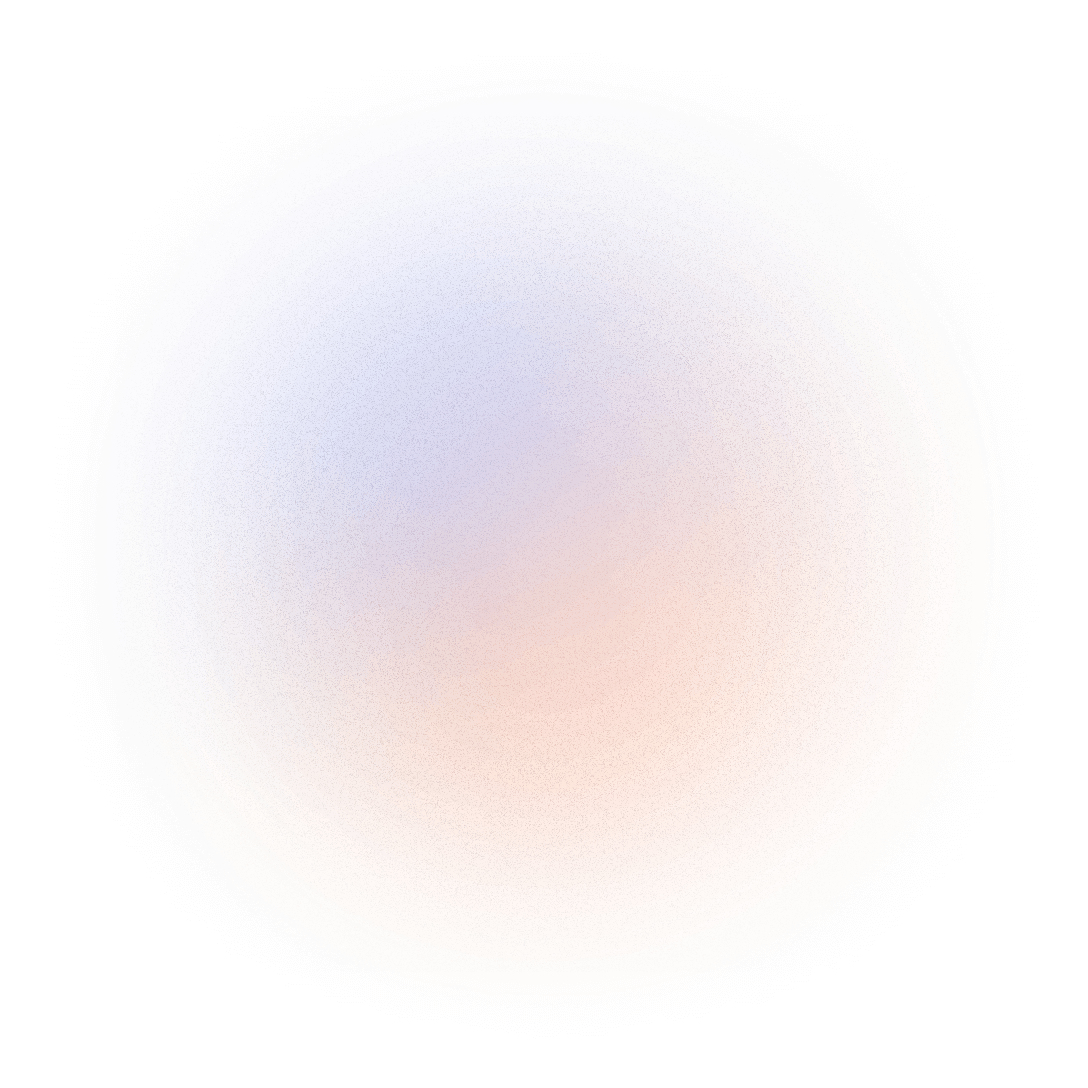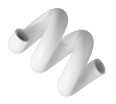The Art of Web Design: Crafting User-Centered Experiences
Web design is the process of creating visually appealing and user-friendly interfaces for websites and applications. It blends aesthetics with functionality, aiming to provide users with a seamless and enjoyable experience. The role of a web designer is crucial in ensuring that a website is not only beautiful but also intuitive, responsive, and accessible across various devices and platforms. Effective web design can significantly impact the user experience (UX) and drive the success of a website or business.
Key Principles of Web Design
1. User-Centered Design (UCD)
User-Centered Design (UCD) is a design approach where the user's needs, preferences, and behaviors are prioritized throughout the design process. It involves research, user testing, and iteration to ensure that the website meets the expectations of the target audience.
2. Visual Hierarchy
Visual hierarchy refers to the arrangement of elements on a page to guide users’ attention toward the most important information. Designers use size, color, contrast, and spacing to create a clear path for users to follow. A strong visual hierarchy enhances readability and helps users find what they are looking for quickly.
3. Consistency
Consistency in web design ensures that the website has a uniform look and feel. Consistent design elements, such as fonts, colors, buttons, and navigation, help create a cohesive experience for users. It also makes the site easier to navigate and improves usability.
4. Mobile Responsiveness
With a growing number of users accessing websites via mobile devices, ensuring that your website is mobile-friendly is essential. Mobile responsiveness refers to the ability of a website to adapt its layout and design to fit various screen sizes. Responsive web design (RWD) ensures that a website looks great and functions well on smartphones, tablets, and desktops alike.
5. Accessibility
Web accessibility ensures that websites are usable by people with various disabilities, such as visual impairments, hearing loss, or motor difficulties. This can be achieved by incorporating features like alt text for images, keyboard navigation, color contrast, and screen reader compatibility. Designing with accessibility in mind creates an inclusive web experience for all users.
Web Design Tools and Technologies
- Adobe Photoshop: A widely used design tool for creating and editing website mockups and graphics.
- Figma: A cloud-based design tool that enables real-time collaboration between designers and developers.
- Sketch: A vector-based design tool popular among web designers for creating wireframes, prototypes, and high-fidelity designs.
- HTML & CSS: The core technologies used to build the structure and style of web pages. HTML provides the content structure, while CSS controls the layout and appearance.
- Bootstrap: A front-end framework that allows designers to create responsive and mobile-first web designs with pre-built components and grids.
Designing for a Great User Experience
Good web design goes beyond just making a site look attractive. It focuses on creating a positive user experience (UX), which is key to retaining visitors and driving conversions. A website with a poor design can frustrate users, causing them to leave and seek alternatives. To design for a great user experience, consider the following:
- Simple Navigation: Ensure that the website's navigation is easy to use, intuitive, and clearly labeled.
- Fast Load Times: Optimize images, reduce heavy scripts, and minimize HTTP requests to improve site loading speed.
- Clear Call-to-Action (CTA): Design attention-grabbing CTAs that guide users toward the desired action, whether it's making a purchase, signing up, or learning more.
- Readable Content: Use legible fonts, adequate text size, and high contrast to make the content easy to read.
- Interactive Elements: Include interactive elements like buttons, hover effects, and animations that engage users without overwhelming them.
The Future of Web Design
- Minimalistic Design: Simplicity and clean layouts are expected to dominate, with an emphasis on essential content and avoiding unnecessary clutter.
- Dark Mode: The rise of dark mode in apps and websites offers a sleek, modern aesthetic while reducing eye strain in low-light environments.
- Voice User Interface (VUI): With the growth of voice assistants like Siri and Alexa, voice search and voice-based interactions are becoming a key part of web design.
- AI and Personalization: AI-driven design will allow websites to dynamically adjust content based on users’ preferences, creating a more personalized experience.
- Augmented Reality (AR): AR is likely to become a significant part of web design, offering interactive and immersive experiences for users.
Conclusion
Web design is a multifaceted field that requires creativity, technical skills, and a deep understanding of user behavior. By focusing on user-centered design, visual hierarchy, consistency, mobile responsiveness, and accessibility, web designers can create beautiful, functional websites that offer excellent user experiences. As web design continues to evolve with emerging technologies, staying up-to-date with the latest trends and tools is essential for delivering the best possible digital experiences.